Attention Business Owners, Entrepreneurs, and Content Creators
Ever wish someone could just walk you through Canva's features
so you can start creating like a pro?

Are you spending too much TIME on content creation and neglecting other important aspects of your business?
Do you STRUGGLE with keeping a consistent BRAND image across your social media and marketing materials?
Do you find it challenging to produce high-quality content under tight DEADLINES?
Frustrated with LOW engagement on your DIY social media posts and videos?
Ever find yourself STUCK for creative ideas when it's time to post on social media?
Heard that Canva is easy but feel OVERWHELMED every time you open it up?
Looking to decrease your content creation time but DON'T KNOW the Canva tricks to get you there?
Get Creative with Canva: 3 Hour Interactive Workshop
October 10, 2024
12 - 3PM Eastern
Learn How to Easily Use CANVA
to create stunning social media graphics and more
in this interactive workshop!
Completely overhaul your approach to content creation.
ALL IN ONE 3 HOUR SESSION
1️⃣ Canva Essentials
Demystify the maze of design options and establish the groundwork for a cohesive and appealing brand.
2️⃣ Canva Photo and Video Editing
Learn tips and tricks to edit photos and video that will attract your ideal audience.
3️⃣ Canva AI Magic
Unlock the secrets of Canva's AI tools to expedite your design process and ignite your creativity.
⏰ Pressed for time? We've got you covered. Our workshops are brimming with actionable insights and shortcuts that will halve your content creation time!
Make content creation effortless so you can focus on other aspects of your business.
Transform the way you approach content creation in our
"Get Creative with Canva"
Interactive Workshop Series!


Canva Essentials
Ever feel overwhelmed by the endless design options and don't know where to start?
Learn the foundational features of Canva to eliminate confusion and master the basics. Whether you're a design novice or just looking to refine your skills, by the end of this session you'll be confidently creating stunning graphics and eye-catching social media posts.

Canva Photo and Video
Struggling to make your photos and videos look professional but are confused by all the features?
Discover the tips to create captivating, professional-quality photos and videos using Canva's suite of features. We'll guide you through the simple steps to ensure your photos and videos not only tell your brand's story but also captivate your audience without the need for expensive software or equipment.
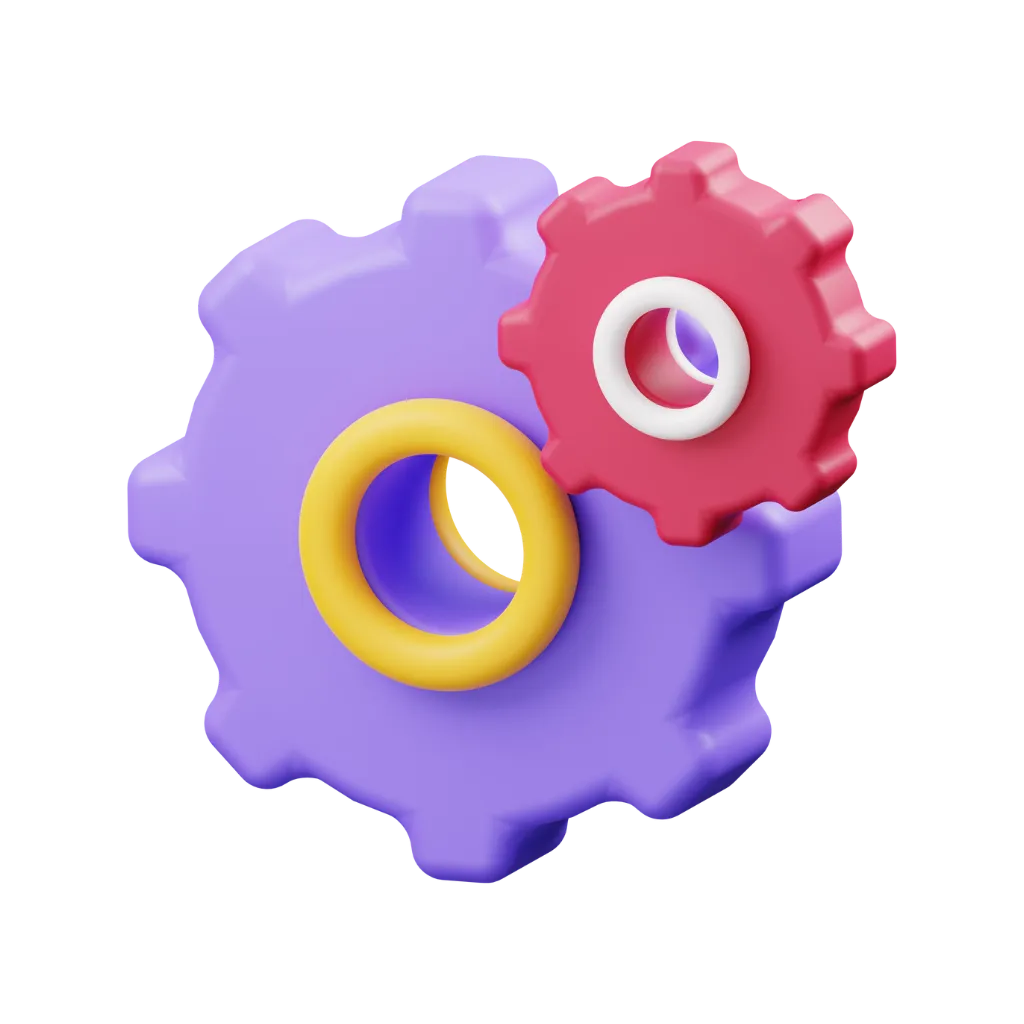
Canva AI Magic
Spending hours brainstorming creative designs? Feel stuck in a creative mind-block?
Canva's AI-powered features that not only help automate but also elevate your creative process. Whether it's generating design ideas or simplifying complex tasks, this workshop is your guide to working smarter, not harder. Many of these features require a paid version of Canva.
Don't miss this in-depth interactive workshop for only
$150
or Sign up for Painless Posting to get this workshop for FREE!

You'll Receive:
Interactive workshop training, strategy, and tactics
Shortcut to Canva success
Canva guidebook
Small group setting (limited number of seats available)
BONUS: Master It Toolkit with Maggie's Favorite Apps and Tools
BONUS: Training workshops in our special Client Club Portal until November 12, 2024
REGISTRATION CLOSES
Limited Space Available

Presenter
Maggie Carey, Social Media Strategist
Maggie Carey is a social media strategist, speaker, CEO of Master It Media, and the creator of Painless Posting. With over 35 years in Information Technology, Maggie blends her theatrical background with her corporate experience to shine the spotlight on small business owners and entrepreneurs by inspiring success through engaging social media content so they can do the things they love! Maggie is a featured speaker and presenter with the New York Public Library, Local Chambers of Commerce, SCORE, and many other business organizations.
What People are Saying...
I can't say enough about how valuable it was to talk with Maggie about my presence on social media. As a business owner with some recent WINS, it's time to go to the next level. Maggie's advice was spot on and inspiring. I now have new tactics to enhance my brand strategy. Thanks for sharing your expertise and time, Maggie. Kudos to you!

Dr. Zabrina Epps
Epps Foresight Advisory
Master it Media's founder, Maggie Carey is the ultimate professional. Maggie and her team are expert at creating social media marketing initiatives for businesses. They will connect you with your ideal clients anywhere in the world. Master It Media helps your business attract and retain clients that are ready, willing and able to build your business with. I am a current client and I would and have recommend Maggie and her team to my clients.

Tina Campbell
Regional Partner
Master Networks NY/CT
I was struggling to gain any attention on Instagram with my follower number just stagnating. Once I started working with Maggie I saw an immediate increase in followers and engagement. I highly, highly recommend Master It Media to help make you a star on social!

Rob Genovesi
Brand Builder/Speaker
Unleash My Beast Brand
Maggie is truly an expert and so easy to work with. Her classes are top notch and a wealth of information! Working with Maggie is the best thing you can do for your business as she’s so personable and understanding!

Justine Boone
Treat Me Sweet Cookies
When it comes to social media, Master It Media is hands down the best!

Chris Januski
Insurance Specialist, Wasiczko Agency
Maggie knows her stuff! She is very patient, even for we 'computer challenged' adults!!! She will pace herself to whatever level of competence and understanding and has been extremely helpful for me!.

Carolyn Moss
Wellness Coach, Shaklee
What does the Get Creative with Canva Schedule Look Like?

Schedule (Eastern Time)
12 - 12:45pm ET: Canva Essentials & Photo Editing: Master the Essentials of Canva
1 - 1:45 pm ET: Canva Video: Animate Your Brand with Canva Video
2 - 2:45 pm ET: Canva AI Magic: Discover the Creative Wonders of Canva's AI Tools
Each session will end with a 15-minute Q&A and Working Session.
Frequently Asked Questions
What if I can't attend the whole time?
Although we encourage you to attend LIVE to get the most of the training, recordings will be available until November 11, 2024.
What is your refund policy?
Due to the limited number of seats, there are no refunds.
What if I don't have a Canva account?
You will need at least the free version of Canva for this course. However, in order to get the most out of the session, we suggestion having a Pro or Teams version. Click here to sign up for a Canva account.
Are there any prerequisites for the course?
You should be able to use Zoom and have basic computer knowledge. Experience with Canva will be helpful.
What if I have other questions?
Email [email protected] with any questions.
Don't miss this opportunity


